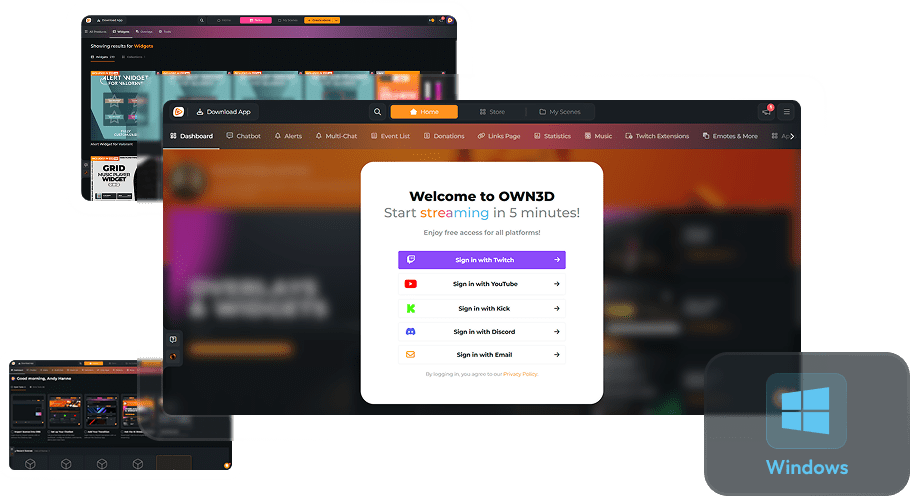AI Webcam
Frame Generator
Create your perfect stream look with the power of AI
Your webcam frame is more than decoration. It is your vibe, your identity, your stage. With our innovative AI Webcam Frame Generator, you can instantly create unique webcam borders that match your style. No design skills required. Type it, generate it, stream it.
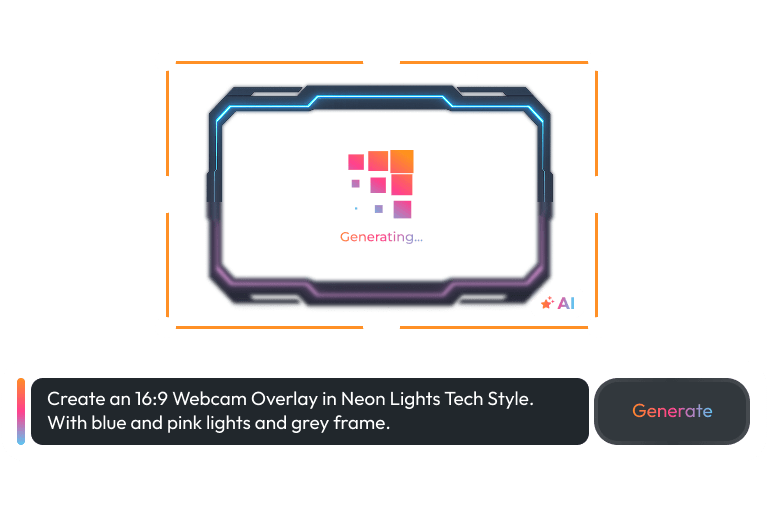
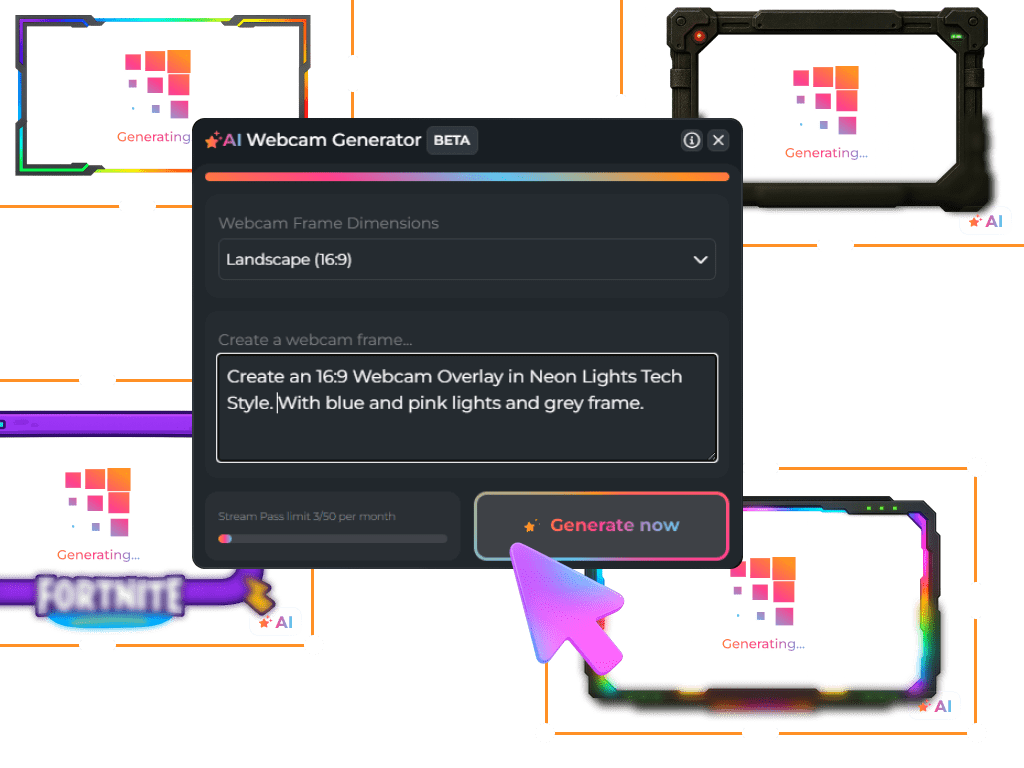
Your Vision, Your Frame
From idea to stream in seconds
Describe what you imagine and let AI bring it to life. Cyberpunk neon, cozy autumn, sleek minimalist? Your vision turns into a static webcam frame instantly, ready to use on stream.
AI Frames for Everyone
No matter your plan, you can start creating with AI
Stream Pass users unlock 50 AI credits per month to generate custom frames. Widget Pass users get 20 AI credits per month to shape their stream style. Free users can test the magic with 5 credits, the perfect way to explore before upgrading.

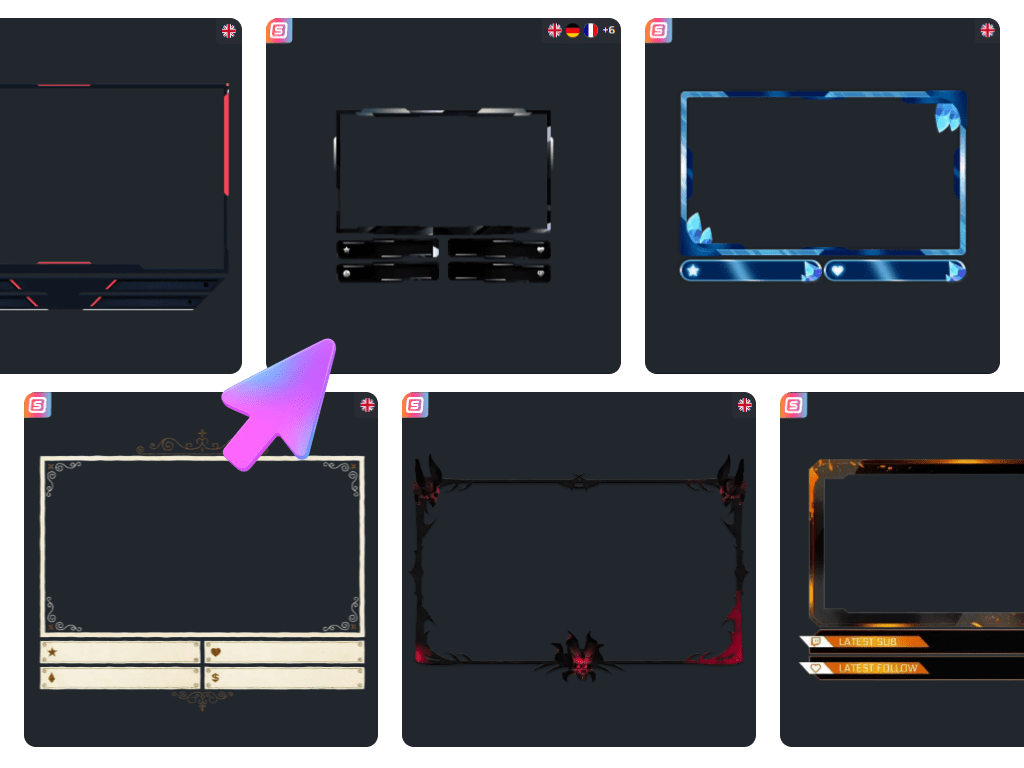
From Streamers to Streamers
Artist-made or AI-generated
OWN3D Pro offers the best of both worlds. Choose from hundreds of premium webcam frames handcrafted by our artists, browse through community-published AI frames that add a whole new layer of style, or create your own. It’s all up to you.
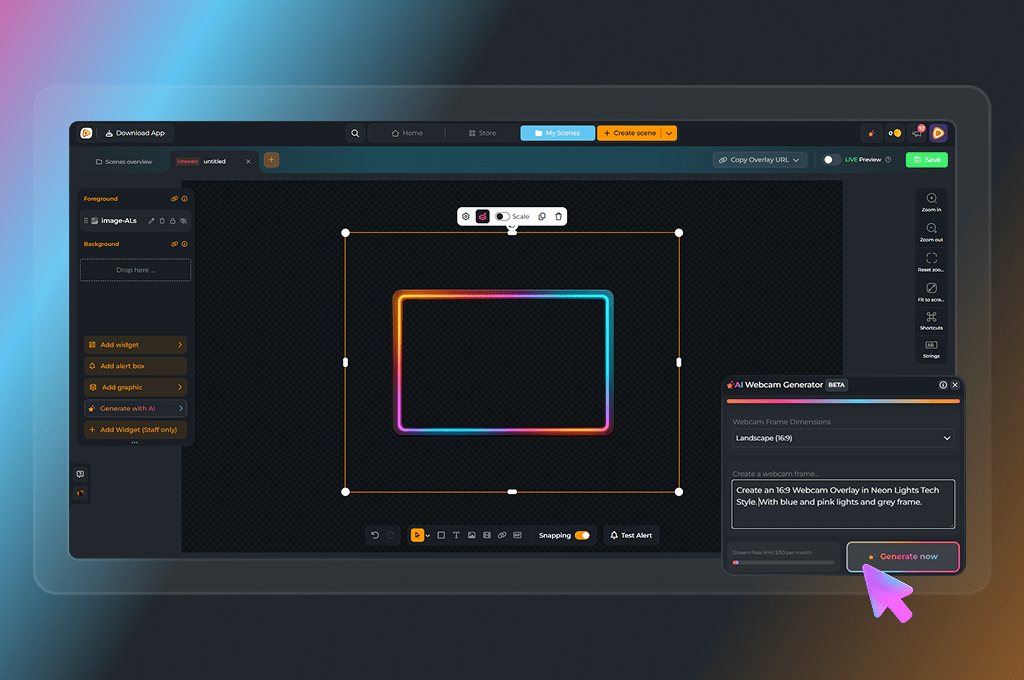
Fast. Easy. Unique.
The AI Webcam Frame Generator makes design effortless. You focus on creating content, while AI builds your unique webcam frames for Twitch, Kick, YouTube, and more in seconds.
Instant Creation
From text to frame in seconds. Try it out for free.
Personalized Style
Frames that match your vibe and stream identity
Always Unique
Every frame is freshly generated, no recycled templates.
AI Webcam Frame Generator Features
Create your stream identity instantly with AI frames designed just for you, by you.
Static Webcam Borders
Custom Webcam Frames
Stream Identity
AI Powered Design
Free To Use (5 Credits)
Frequently Asked Questions
What is the AI Webcam Frame Generator?
It is a tool that lets you generate unique webcam frames for your stream by simply describing what you want.
Do I need design skills to use it?
No. Just type what you imagine, and the AI creates your frame in seconds. To get the best results, make sure to give our AI Webcam Frame Generator a clear description of what you want. The more specific you are, the better the output will match your vision.
Example 1: “A sleek, minimalist webcam frame with thin white borders and a soft blue glow”
Example 2: “Cozy autumn vibes with falling leaves, warm orange tones, and a handwritten-style font”
How many frames can I create?
Stream Pass users get 50 AI credits per month to create frames, Widget Pass users get 20 AI credits per month, and free users can use five credits.
Is the tool free?
Free users can use 5 credits to generate frames. For more, upgrade to a Stream Pass or Widget Pass.
Is this feature final?
The AI Webcam Frame Generator is currently in Beta. Credits, limits, and features may change. We strive to keep information current, but please check your subscription details for the latest conditions.
Where can I find the AI Webcam Frame Generator?
You can find it directly in the OWN3D Pro Scene Builder. Just create a scene and click Generate with AI to start.
How can I use the frames?
Once generated, your frames are instantly available inside the OWN3D Pro scene. You can add them directly to your scene setup or use them as a browser source in any broadcasting tool like OBS or Streamlabs.
Do I have to create a frame, or can I use something that’s already available?
You don’t have to generate your own frame. OWN3D Pro offers hundreds of ready-to-use webcam frames handcrafted by our design team. You can also explore AI-generated frames published by the community and use them in your own stream.
Who created the community AI frames?
AI frames are generated automatically by the AI Webcam Frame Generator based on prompts from our users. When a frame is published, we display the AI creator’s name, so you can see who prompted it and get an idea of the AI creator behind each design.
Who created the premade webcam frames?
All premade webcam frames on OWN3D Pro were handcrafted by our in-house artists. Each design is made with professional attention to detail to ensure top quality and a perfect fit for your stream setup. A selection of free frames is available to all OWN3D Pro users, while the Stream Pass includes an even larger collection.
What if my AI webcam frame violates copyright?
We provide the AI tool, but you’re responsible for the frames you create. Make sure your prompts, uploads, or design ideas don’t infringe on any trademarks or copyrights. Avoid using protected logos, characters, or branded elements without permission.
Please note: OWN3D Pro actively reviews shared AI frames to ensure quality and safety. However, users remain fully responsible for any legal issues related to the content they generate.